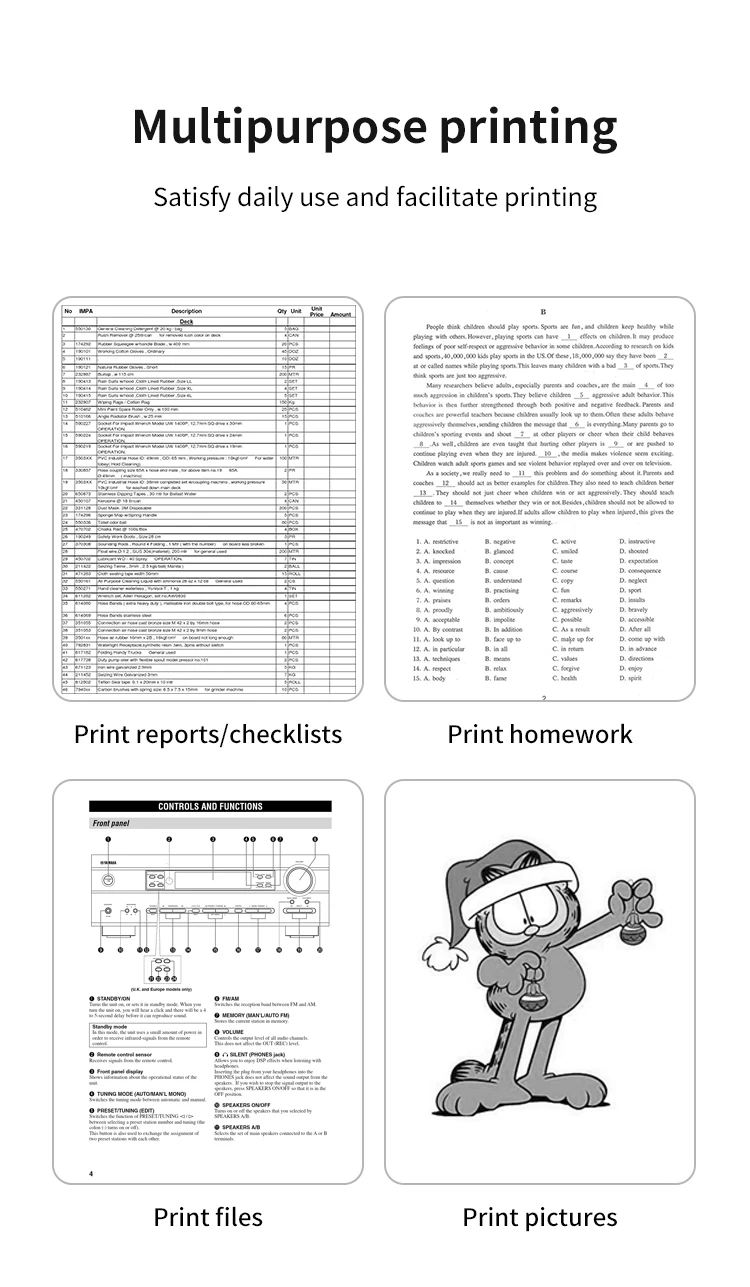Inkless Portable A4 Thermal Printer Bluetooth PDF Excel Word Document Printing Machine Paper Roll For Office Work Home School
Inkless Portable A4 Thermal Printer Bluetooth PDF Excel Word Document Printing Machine Paper Roll For Office Work Home School
Couldn't load pickup availability
Envío gratis por tiempo limitado
Envío gratis por tiempo limitado
¡Aprovecha esta oferta, sólo estará hasta fin de existencias!
Nuestra garantía de devolución de dinero
Nuestra garantía de devolución de dinero
Si el producto llega mal o es de mala calidad puedes devolverlo en los 14 primeros días desde que lo recibiste.
Los gastos de devolución (transporte y gestión) los paga el cliente.
Tiempo de envío y seguro anti pérdidas
Tiempo de envío y seguro anti pérdidas
El producto tarda entre 5 y 10 días laborables en llegar, si este se pierde durante el envío está asegurado y le devolveremos el dinero o le enviaremos otro de nuevo.
Ten en cuenta que en determinadas fechas por el volumen de envíos estos pueden retrasarse, disculpa las molestias.
SPECIFICATIONS
Battery Included: Yes
Brand Name: HZTZ
Choice: yes
Double-sided Printing: No
HZTZ Model: A4DY
High-concerned chemical: None
Interface Type: Bluetooth
Max Paper Size: 216mm
Origin: Mainland China
Paper Feed Mode: Roll Feed
Print Speed: 20ppm
Signal Connection Type: Bluetooth
Supports Network Printing: No
Type: Large Format Printer
Use: Thermal Printer
·Step 1: Press and hold the power button for 2 seconds to turn on the printer.
·Step 2: Search 【EasyPrint】and download App in the mobile app store.
·Step 3: Open the App,and search for the connected printer according to the prompts in the App.
Or double click the power button to print the QR code, and scan the code with the App to
connect to the printer. (Tips: Don't connect printer in the mobile phone Bluetooth settings.)
·Step 4: Select and edit the content to be printed in the App,confirm and print.
App download:Find " EasyPrint "on Google Play Or App Store.

Computer Printing
·Step 1: Press and hold the power button for 2 seconds to turn on the printer.
·Step 2: Connect the printer to computer with the original UsB cable.
·Step 3: Visit the official websitehttps://g zhztz.com/en/to download and install printer driver.
·Step 4: When printing the required documents, select the printer to print.